Key Takeaways
- Use strong, unique passwords and a password manager
- Enable two-factor authentication on your accounts
- Be cautious about sharing personal information online
- Regularly update your devices and software
- Back up your important data securely
Password Management and Security
Use Strong and Unique Passwords
One of the most basic yet crucial steps in protecting your online accounts is using strong, unique passwords. Gone are the days when “password123” could cut it. Now, you need to get creative with a mix of uppercase and lowercase letters, numbers, and symbols to create complex passwords that are harder to crack.
Most importantly, avoid reusing the same password across multiple accounts. I know it’s tempting to use “Fluffy1998” for everything, but if one account gets hacked, all your other accounts with that password will be compromised too.
Use a Password Manager
Of course, creating and remembering multiple complex passwords is no easy feat. That’s where a handy tool called a password manager comes in. Password managers like LastPass or 1Password can generate strong, unique passwords for each of your accounts and store them securely, so you don’t have to remember them all. All you need is one “master password” to rule them all.
| Password Manager | Features |
|---|---|
| LastPass | – Generate and store passwords – Autofill login forms – Secure note storage |
| 1Password | – Generate and store passwords – Autofill login forms – Digital wallet for credit cards – Secure document storage |
Online Account Security and Privacy
Enable Two-Factor Authentication
Want to add an extra layer of security to your login process? Enable two-factor authentication (2FA) on your accounts whenever possible. With 2FA, you’ll typically enter your password and then be prompted to enter a code sent to your phone or generated by an authenticator app. This way, even if a hacker gets your password, they won’t be able to access your account without that second form of identification.
Review and Update Privacy Settings
When was the last time you checked the privacy settings on your social media accounts? Take some time to review and update your settings to ensure you’re not sharing more than you’re comfortable with. Most platforms allow you to control who can see your posts, who can tag you, and what information is visible on your profile.
Limit Social Media Sharing
We get it, sharing is caring. But when it comes to social media, it’s best to be selective about what personal information you put out there. Avoid sharing sensitive details like your home address, phone number, or birth date. And think twice before posting that pic of your boarding pass – those barcodes contain a lot more info than you might realize.
Online Safety and Data Protection
Use Public Wi-Fi Safely
Free Wi-Fi at your local coffee shop is great for catching up on emails, but it’s not so great for your online security. Public Wi-Fi networks are often unsecured, meaning anyone on the same network could potentially see what you’re doing online. Avoid logging into sensitive accounts like your bank or entering credit card info while on public Wi-Fi.
Use a VPN
For an added layer of security on any network, use a virtual private network (VPN). A VPN encrypts your internet traffic, making it much harder for anyone to snoop on your online activity. It’s especially handy when using public Wi-Fi, but it’s a good idea to use a VPN whenever you’re online.
Update Your Devices and Software
You know those pesky software update notifications that always seem to pop up at the most inconvenient times? Don’t ignore them! Software updates often include important security patches to protect your devices from the latest threats. Set your devices to update automatically so you don’t have to think about it.
Stay Informed About Data Breaches
Unfortunately, data breaches are becoming more and more common. Stay informed about any breaches that may affect you by following tech news and checking Have I Been Pwned to see if your email has been involved in any known breaches. If a service you use has been breached, change your password immediately and keep an eye on your accounts for any suspicious activity.
Data Backup and Storage
Back Up Your Data
Imagine losing all your important files, precious photos, and years’ worth of work due to a ransomware attack or hardware failure. Regularly backing up your data is essential to protect yourself from data loss. Use an external hard drive or cloud storage service to create backups of your most important files.
Consider Backing Up Your Data in the Cloud
While external hard drives are great for local backups, consider using a cloud storage service like Google Drive or Dropbox for an extra layer of protection. With cloud storage, your files are securely stored on remote servers and can be accessed from anywhere with an internet connection. Plus, most cloud storage services automatically sync your files, so you always have the latest version backed up.
Online Activity and Data Sharing
Be Cautious When Sharing Information
In the age of oversharing, it’s easy to get carried away with putting our whole lives online. But before you hit “post,” think carefully about the information you’re sharing. Avoid sharing sensitive info like your Social Security number, financial details, or anything you wouldn’t want to fall into the wrong hands.
Use Secure Online Services
When shopping online or using any service that requires personal information, make sure the website is secure. Look for “https” in the URL and a lock icon in the address bar, which indicate that the site uses encryption to protect your data. Stick to reputable websites and be wary of any site that asks for excessive personal information.
Monitor Your Online Activity
Regularly check your online accounts and bank statements for any suspicious activity. If you see anything unusual, like purchases you don’t recognize or login attempts from unknown locations, take action immediately. Many services offer alerts and notifications to help you stay on top of your account activity.
Conclusion
In this digital age, protecting your personal information online is more important than ever. By following these 15 tips and best practices, you can significantly reduce your risk of falling victim to data breaches, identity theft, and other cyber threats.
Remember, your data is valuable – treat it that way! Use strong, unique passwords and enable two-factor authentication to secure your accounts. Be cautious about what information you share online and limit your activity on public Wi-Fi networks. Regularly update your devices and back up your important files. And most importantly, stay informed and vigilant about your online security.
Implementing these practices may require a bit of effort, but the peace of mind that comes with knowing your personal information is secure is well worth it. Stay safe out there, and happy browsing!







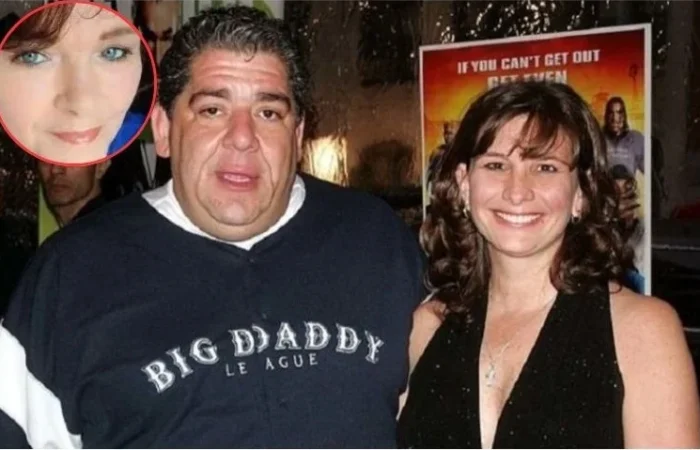
No Comment! Be the first one.